Nutrition Facts
Get Your Nutrition Facts
Online Nutrition Info
Go to menus.tufts.edu to get a complete nutrition report on virtually every food we serve. Select a location, then select date to see that unit's menu. Nutrition, ingredient, and allergen information is available for all menu items.
Dining Nutrition Cards
Nutrition Cards are placed by the dish being served and list information such as the recipe name, ingredients, nutritional information, and allergens. Additionally, whenever peanuts or tree nuts are included in a recipe that is included in the recipe name -e.g., "Thai Chicken Curry with Peanuts" or "Mediterranean Almond Pilaf".
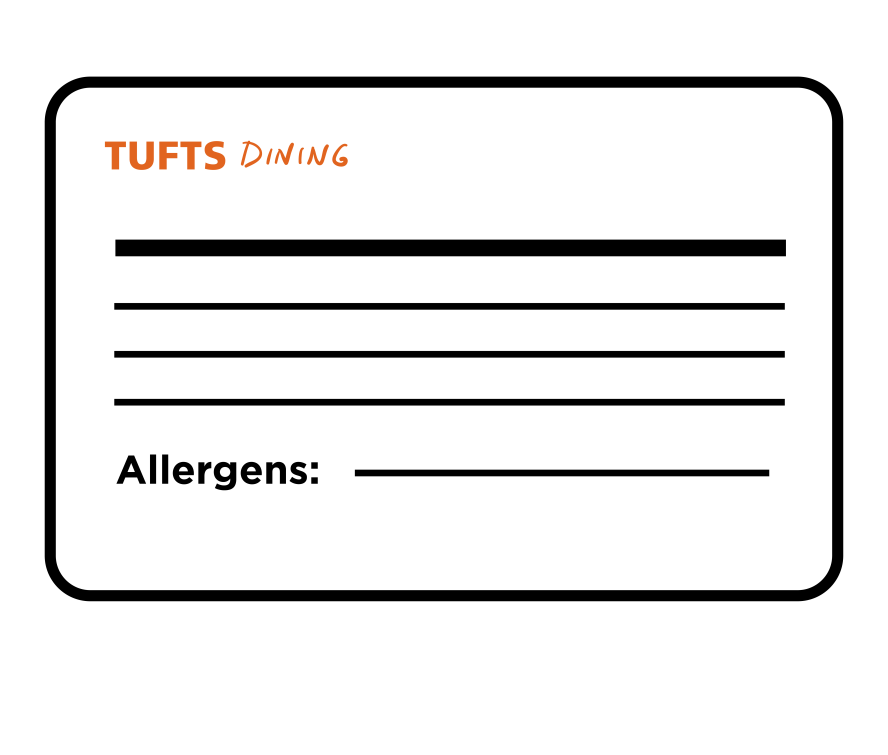
Allergen & Meal Type Icons
Our mobile app and digital menu screens use icons to identify Halal, Vegan, and Vegetarian dishes. Icons are also used to identify food allergens present in a dish. These are the allergens we identify: Egg, Fish, Gluten, Milk, Peanut, Sesame, Soy, Shellfish, and Tree Nuts.

